How To Change Your GitHub Theme?
So, as you may or may not know, GitHub is testing themes for its website, and the feature is now in beta according to GitHub Docs.
To change how your GitHub looks, you need to log in to your GitHub account, click your profile pictures, choose Settings > Appearance and on the section that opens, choose one of the three themes that are currently available.
Below are the screen shots, courtesy of GitHub Docs:
GitHub Account Settings. GitHub Appearance. GitHub Themes.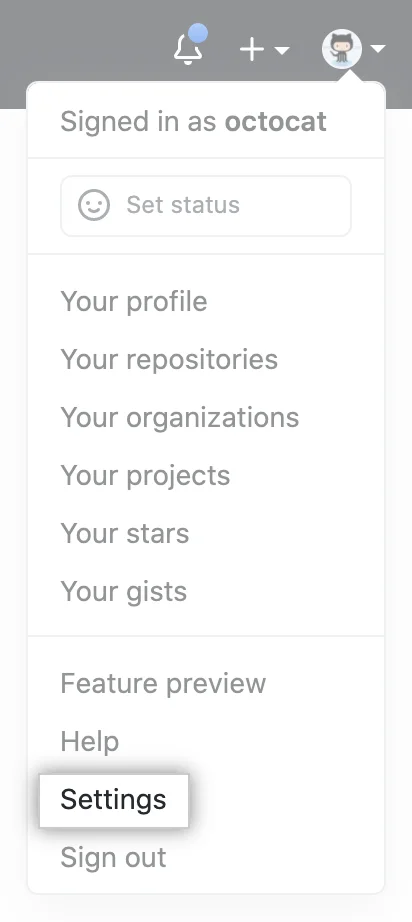
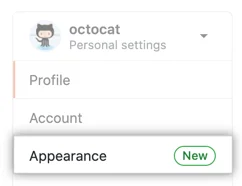
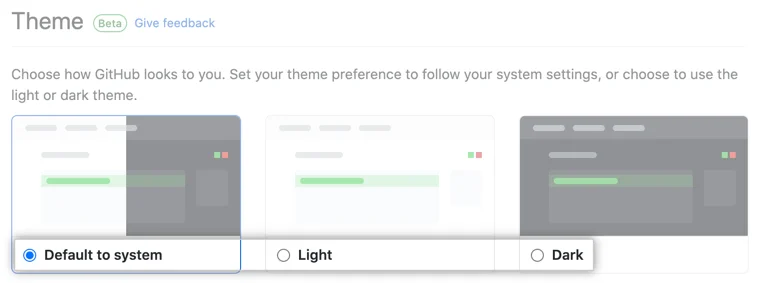
Please note that, as I have mentioned in the beginning of this article, that the theme feature is currently in beta, and is subject to change.
Thank you for taking your time to read this article. I hope you found the information provided to be of use.

